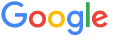What is Hard Disk Drive? 
Hard Disk is storage device it is used to file folder or data maintains.
The traditional spinning hard drive (HDD) is the basic nonvolatile storage on a computer. That is, it doesn't "go away" like the data on the system memory when you turn the system off And others miens : Functioning as an internal storage device, it allows a computer to house and execute important files and programs, like the machine's operating system.
Tweaking of hard disk settings (dma, gap, ...) are not covered in this course. Several
tools exists, hdparm and sdparm are two of them.
/sbin/hdparm can be used to display or set information and parameters about an
ATA (or SATA) hard disk device. The -i and -I options will give you even more
information about the physical properties of the device.
root@laika:~# hdparm /dev/sdb
/dev/sdb:
IO_support = 0 (default 16-bit)
readonly = 0 (off)
readahead = 256 (on)
geometry = 12161/255/63, sectors = 195371568, start = 0
Below hdparm info about a 200GB IDE disk.
root@barry:~# hdparm /dev/hdd
/dev/hdd:
multcount = 0 (off)
IO_support = 0 (default)
unmaskirq = 0 (off)
using_dma = 1 (on)
keepsettings = 0 (off)
readonly = 0 (off)
readahead = 256 (on)
geometry = 24321/255/63, sectors = 390721968, start = 0
Here a screenshot of sdparm on Ubuntu 10.10.
root@ubu1010:~# aptitude install sdparm
...
root@ubu1010:~# sdparm /dev/sda | head -1
/dev/sda: ATA FUJITSU MJA2160B 0081
root@ubu1010:~# man sdparm
Use hdparm and sdparm with care.
practice: hard disk devices
About this lab: To practice working with hard disks, you will need some hard disks.
When there are no physical hard disk available, you can use virtual disks in vmware
or VirtualBox. The teacher will help you in attaching a couple of ATA and/or SCSI
disks to a virtual machine. The results of this lab can be used in the next three labs
(partitions, file systems, mounting). It is adviced to attach at least one ide and three
equally sized scsi disks to the virtual machine.
1. Use dmesg to make a list of hard disk devices detected at boot-up.
2. Use fdisk to find the total size of all hard disk devices on your system.
3. Stop a virtual machine, add three virtual 1 gigabyte scsi hard disk devices and one
virtual 400 megabyte ide hard disk device. If possible, also add another virtual 400
megabyte ide disk.
4. Use dmesg to verify that all the new disks are properly detected at boot-up.
5. Verify that you can see the disk devices in /dev.
6. Use fdisk (with grep and /dev/null) to display the total size of the new disks.
7. Use badblocks to completely erase one of the smaller hard disks.
8. Look at /proc/scsi/scsi.
9. If possible, install lsscsi, lshw and use them to list the disks.
solution: hard disk devices
1. Use dmesg to make a list of hard disk devices detected at boot-up.
Some possible answers...
dmesg | grep -i disk
Looking for ATA disks: dmesg | grep hd[abcd]
Looking for ATA disks: dmesg | grep -i "ata disk"
Looking for SCSI disks: dmesg | grep sd[a-f]
Looking for SCSI disks: dmesg | grep -i "scsi disk"
2. Use fdisk to find the total size of all hard disk devices on your system.
fdisk -l
3. Stop a virtual machine, add three virtual 1 gigabyte scsi hard disk devices and one
virtual 400 megabyte ide hard disk device. If possible, also add another virtual 400
megabyte ide disk.
This exercise happens in the settings of vmware or VirtualBox.
4. Use dmesg to verify that all the new disks are properly detected at boot-up.
See 1.
5. Verify that you can see the disk devices in /dev.
SCSI+SATA: ls -l /dev/sd*
ATA: ls -l /dev/hd*
6. Use fdisk (with grep and /dev/null) to display the total size of the new disks.
root@rhel53 ~# fdisk -l 2>/dev/null | grep [MGT]B
Disk /dev/hda: 21.4 GB, 21474836480 bytes
Disk /dev/hdb: 1073 MB, 1073741824 bytes
Disk /dev/sda: 2147 MB, 2147483648 bytes
Disk /dev/sdb: 2147 MB, 2147483648 bytes
Disk /dev/sdc: 2147 MB, 2147483648 bytes
7. Use badblocks to completely erase one of the smaller hard disks.
#Verify the device (/dev/sdc??) you want to erase before typing this.
#
root@rhel53 ~# badblocks -ws /dev/sdc
Testing with pattern 0xaa: done
Reading and comparing: done
Testing with pattern 0x55: done
Reading and comparing: done
Testing with pattern 0xff: done
Reading and comparing: done
Testing with pattern 0x00: done
Reading and comparing: done
8. Look at /proc/scsi/scsi.
root@rhel53 ~# cat /proc/scsi/scsi
Attached devices:
Host: scsi0 Channel: 00 Id: 02 Lun: 00
Vendor: VBOX Model: HARDDISK Rev: 1.0
Type: Direct-Access ANSI SCSI revision: 05
Host: scsi0 Channel: 00 Id: 03 Lun: 00
Vendor: VBOX Model: HARDDISK Rev: 1.0
Type: Direct-Access ANSI SCSI revision: 05
Host: scsi0 Channel: 00 Id: 06 Lun: 00
Vendor: VBOX Model: HARDDISK Rev: 1.0
Type: Direct-Access ANSI SCSI revision: 05
9. If possible, install lsscsi, lshw and use them to list the disks.
Debian,Ubuntu: aptitude install lsscsi lshw
Fedora: yum install lsscsi lshw
root@rhel53 ~# lsscsi
[0:0:2:0] disk VBOX HARDDISK 1.0 /dev/sda
[0:0:3:0] disk VBOX HARDDISK 1.0 /dev/sdb
[0:0:6:0] disk VBOX HARDDISK 1.0 /dev/sdc
For more information: