Wine 1.7.5 Released. Wine is a program, developed for addicted windows users, who are all running the Linux machines. It is an application, that allows user to install windows applications (i.e .exe installer support ) on Linux based distros.
Wine runs windows applications well on linux system and provides full features.
The latest news is Wine 1.7.5 is released. Read the announcement HERE . But it is not a stable version. Still stable version is Wine 1.6 only.
Changes in this release :
Let see how to install it on various distributions.
Installation of Wine 1.7.5 :
Step 1 : Open Terminal by Accessories -> Terminal or CTRL+ALT+T
Step 2 : Now add the PPA for your machine, update the repository machine after install it. Because if you are trying to install wine 1.7.5 without adding PPA, the latest version is not available. By default it will try to suggest stable version to install it on your machine. Copy the below commands from the table and paste it in to your terminal and press enter.
Check the installation proof screen shots....
Before adding PPA...
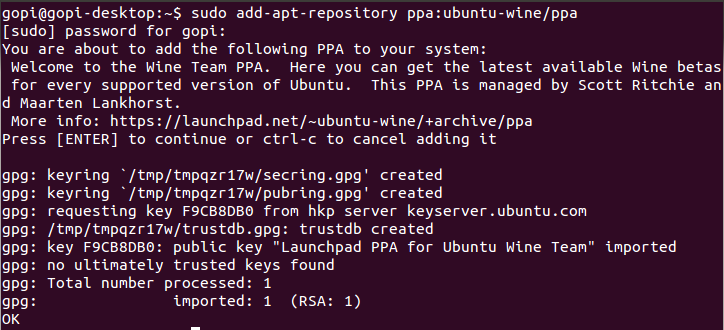
After added PPA,.....
Wine runs windows applications well on linux system and provides full features.
The latest news is Wine 1.7.5 is released. Read the announcement HERE . But it is not a stable version. Still stable version is Wine 1.6 only.
Changes in this release :
--> Unicode 6.3
--> Registration-free Support
--> Simulated bold fonts improved.
--> Better support for typelib registration on 64-bit.
--> Various bug fixes.
Let see how to install it on various distributions.
Installation of Wine 1.7.5 :
Step 1 : Open Terminal by Accessories -> Terminal or CTRL+ALT+T
Step 2 : Now add the PPA for your machine, update the repository machine after install it. Because if you are trying to install wine 1.7.5 without adding PPA, the latest version is not available. By default it will try to suggest stable version to install it on your machine. Copy the below commands from the table and paste it in to your terminal and press enter.
| Wine 1.7.5 Installation |
|---|
| sudo add-apt-repository ppa:ubuntu-wine/ppa |
| sudo apt-get update |
| sudo apt-get install wine1.7 winetricks |
Check the installation proof screen shots....
Before adding PPA...
Adding PPA to machine....
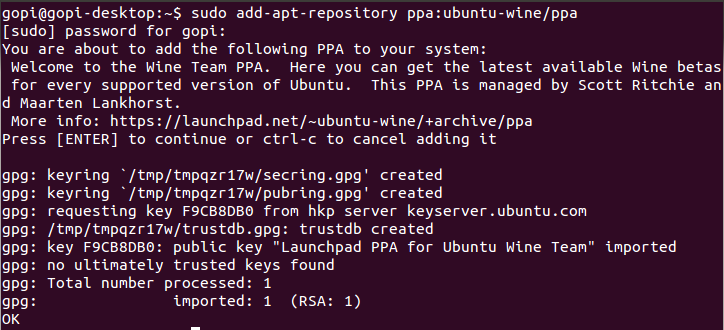
After added PPA,.....




Post a Comment