Synaptic Package Manager is a graphical package management tool based on GTK+ and APT. Synaptic Package Manager enables you to install, upgrade and remove software packages in a user friendly way.
You will say i have ubuntu software center. Then why i need this? Ubuntu Software center is good. But it is slow and compare to synaptic it doesn't have some features. Such as, if you are booting software package CD/DVD, Synaptic automatically fetches the software packages and asks you to install/update it. But in-case of Ubuntu software center it will not do this. And recently AppGrid is released for Ubuntu to occupy the place of Ubuntu Software Center. AppGrid is light weight development then Synaptic. Synaptic Package Manager has following features.
Features of Synaptic Package Manager :
-> Download the latest changelog of a package
-> Edit the list of used repositories (sources.list)
-> Configure packages through the debconf system
-> Perform smart system upgrades
-> Browse all available documentation related to a package (dwww is required)
-> Search and filter the list of available packages
-> Fixes broken package dependencies
-> Easiest GUI development
-> Totally essential for software management
Installation :
Step 1 : Open Terminal by Accessories -> Terminal or CTRL+ALT+T
Step 2 : Install Synaptic Package Manager by enter the following command in termianl
Step 3 : It's enough to install Synaptic Package Manager. For Synaptic, there are some addons are developed to increase its features.
Here we will provide list of addons developed for Synaptic. Whatever feature you like, just install the addon and use it.
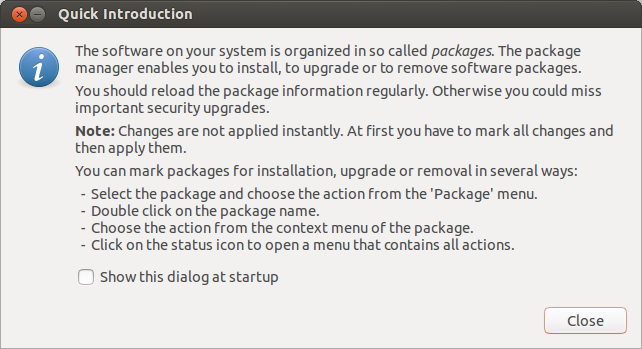
You will say i have ubuntu software center. Then why i need this? Ubuntu Software center is good. But it is slow and compare to synaptic it doesn't have some features. Such as, if you are booting software package CD/DVD, Synaptic automatically fetches the software packages and asks you to install/update it. But in-case of Ubuntu software center it will not do this. And recently AppGrid is released for Ubuntu to occupy the place of Ubuntu Software Center. AppGrid is light weight development then Synaptic. Synaptic Package Manager has following features.
Features of Synaptic Package Manager :
-> Download the latest changelog of a package
-> Edit the list of used repositories (sources.list)
-> Configure packages through the debconf system
-> Perform smart system upgrades
-> Browse all available documentation related to a package (dwww is required)
-> Search and filter the list of available packages
-> Fixes broken package dependencies
-> Easiest GUI development
-> Totally essential for software management
Installation :
Step 1 : Open Terminal by Accessories -> Terminal or CTRL+ALT+T
Step 2 : Install Synaptic Package Manager by enter the following command in termianl
sudo apt-get install synaptic
Step 3 : It's enough to install Synaptic Package Manager. For Synaptic, there are some addons are developed to increase its features.
Here we will provide list of addons developed for Synaptic. Whatever feature you like, just install the addon and use it.
Transitional package for new kde-baseappssudo apt-get install kdebase-bin
Perl interface to the 2.x series of the Gimp Toolkit librarysudo apt-get install libgtk2-perl
Documentation meta-data library (compatibility tools)sudo apt-get install rarian-compat
Maintenance and search tools for a Xapian index of Debian packagessudo apt-get install apt-xapian-index
Program that can find unused packages, e.g. librariessudo apt-get install deborphan
Debian Documentation Browsersudo apt-get install dwww
Generates programs menu for all menu-aware applicationssudo apt-get install menu
Tool for selecting tasks for installation on Debian systemssudo apt-get install taskel
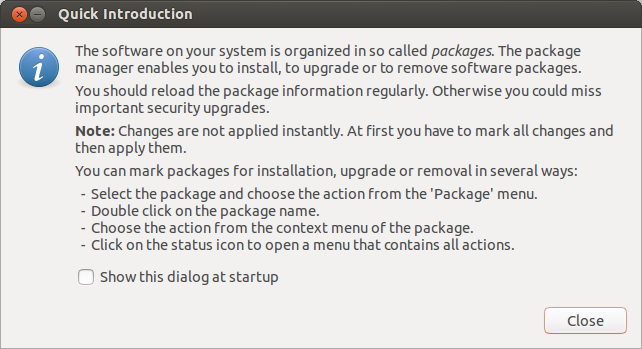



Post a Comment