As we know, Facebook Messenger is an desktop instant messenger application, which allows user to send/receive voice messages, text messages , video calling and allows to send files such as text files, images, software packages and more using facebook service without using browser client. It is built on the open-source MQTT protocol.
Facebook Messenger setup is not available for Linux Machies. But, it is implemented now for Linux machines also. It gives you a chat sidebar, chat popup windows, and notification to outside of the browser. It was created by webupd8 team. Let see how to install on ubuntu based distros.
Installation of Facebook Messenger :
Step 1 : Open Terminal by Accessories -> Terminal or CTRL+ALT+T
Step 2 : Add webud8 developer team released PPA to software repository to install FB messenger. So, just copy the following code and enter into the Terminal.
sudo add-apt-repository ppa:nilarimogard/webupd8
Step 3 : Then Update repository by,
sudo apt-get update
Step 4 : After updated the repository, install facebook messenger by
sudo apt-get install fbmessenger
That's all. You are done!
Using Facebook Messenger :
When you are finished installation, open fbmessenger , then enter facebook email id and password and press Login button.
Once you finished, thats all. It will automatically login and give you notification everytime as you may already know about it.
Check further screenshots below...


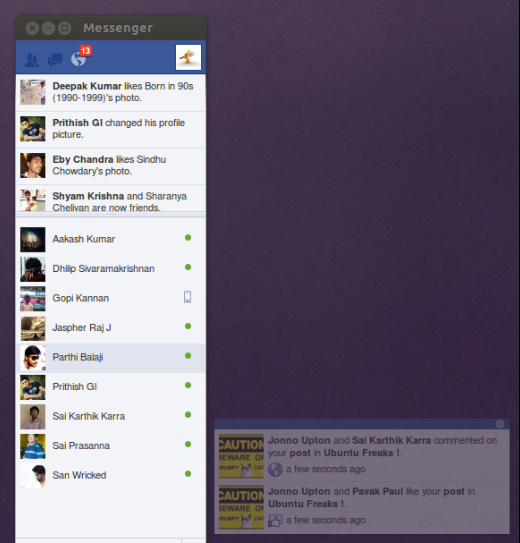

Post a Comment