What is BIOS ?
Basic Input/Output System, the BIOS, ROM BIOS, or System BIOS is a chip located on all motherboard that contain instructions and setup for how your system should boot and how it operates.
BIOS is sometimes incorrectly referred to as the Basic Integrated Operating System.
In the below picture, is an example of what a BIOS chip may look like on your computer motherboard. In this example, this is a picture of an early AMIBIOS, a type of BIOS manufactured by the AMI Another good example of a BIOS manufacturer is Gigabit









Although BIOS is theoretically always the intermediary between the microprocessor and I/O device control information and data flow, in some cases, BIOS can arrange for data to flow directly to memory from devices (such as video cards) that require faster data flow to be effective.

www.ipv4-ipv6.blogspot.com
Basic Input/Output System, the BIOS, ROM BIOS, or System BIOS is a chip located on all motherboard that contain instructions and setup for how your system should boot and how it operates.
BIOS is sometimes incorrectly referred to as the Basic Integrated Operating System.
In the below picture, is an example of what a BIOS chip may look like on your computer motherboard. In this example, this is a picture of an early AMIBIOS, a type of BIOS manufactured by the AMI Another good example of a BIOS manufacturer is Gigabit
Although BIOS is theoretically always the intermediary between the microprocessor and I/O device control information and data flow, in some cases, BIOS can arrange for data to flow directly to memory from devices (such as video cards) that require faster data flow to be effective.

| How to Reflash Motherboard BIOS | |||||||||
| About updating BIOS... | |||||||||
| The whole BIOS updating procedure should be treated with extreme caution. If you do not encounter any system instability or bugs with the current BIOS version, we suggest that you keep it. If you determine to flash BIOS, you are taking a personal risk of BIOS flash failure. Please contact your supplier or our distributors/resellers for further remedy in case system crashes unfortunately because of BIOS flash failure. | |||||||||
| Before you begin... | |||||||||
| |||||||||
| Three BIOS Flash Utilities... | |||||||||
| We provide three BIOS flash utilities at our website. Below are the overviews. | |||||||||
1 :  | |||||||||
| A BIOS flash utility embedded in Flash ROM. Not all motherboards have the Q-Flash, please use @BIOS or DOS flash utility to update BIOS if your motherboard does not have Q-Flash. | |||||||||
| |||||||||
2 :  | |||||||||
| A Windows-based BIOS live update utility. | |||||||||
| |||||||||
| 3 : DOS Flash utility | |||||||||
| |||||||||
Download PDF User Guide  | |||||||||
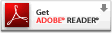 You will need to view these PDF files with Acrobat Reader. You will need to view these PDF files with Acrobat Reader. | |||||||||
Explore PC Support
Must Reads

Post a Comment