CUPS is a Comman Unix Printing System. From the name we can easily captured this is a Printing System. Yes but it manages the multiple printers simultaneously with the based on multi threaded process.
The latest version CUPS 1.6 is released. It has lot features and improvements compare to 1.5 and it is very helpful where the resources are lower to printing textual documents, objects, graphics and line drawings etc. It allows to configure a single printer to multiple computers. Also same like this allows to manage multiple printers in single machine. Let see about installation and working with on CUPS.
Installation :
Step 1 : First Install CUPS in your machine, if not existing. By default Ubuntu comes with CUPS. If still not existing, then install it by
For Ubuntu based linux users
sudo apt-get install cups
For Fedora users
sudo yum install cups
Working :
Step 2 : And then Open your Browser and enter the following command in browser's address bar.
http://localhost:631/
Now you will see CUPS 1.6.2 version on your browsres. Its easy to understand it.
Just go to Administaration -> Add printer and click the button.
Step 3 : Add the Printer Type which you want to setup with your main windown.
Step 4 : Set your own url for accessing the printer.
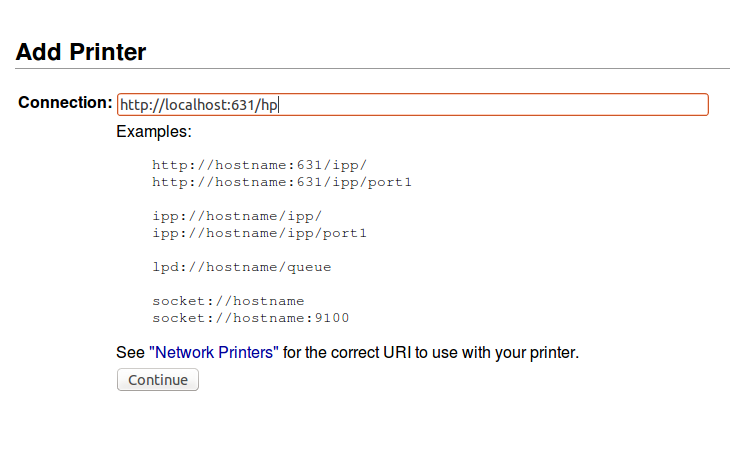 Step 5 : In this step just Enter necessary details about your printer.
Step 5 : In this step just Enter necessary details about your printer.Step 7 : Now select Model category type and press Add Printer
Step 8 : In this step configure the paper size for printing page.
That's all you are done. When you are finished the setup. You will get the result below like this.
If you want to check number of printers set with your system, just go to Printer Tab and check it. Check the screen shots below.









Post a Comment